Thrive Mentoring Registration for Spring 23 Has Moved to EDGE
Current participants will now be able to see their completion status and scheduled sessions in EDGE Learning
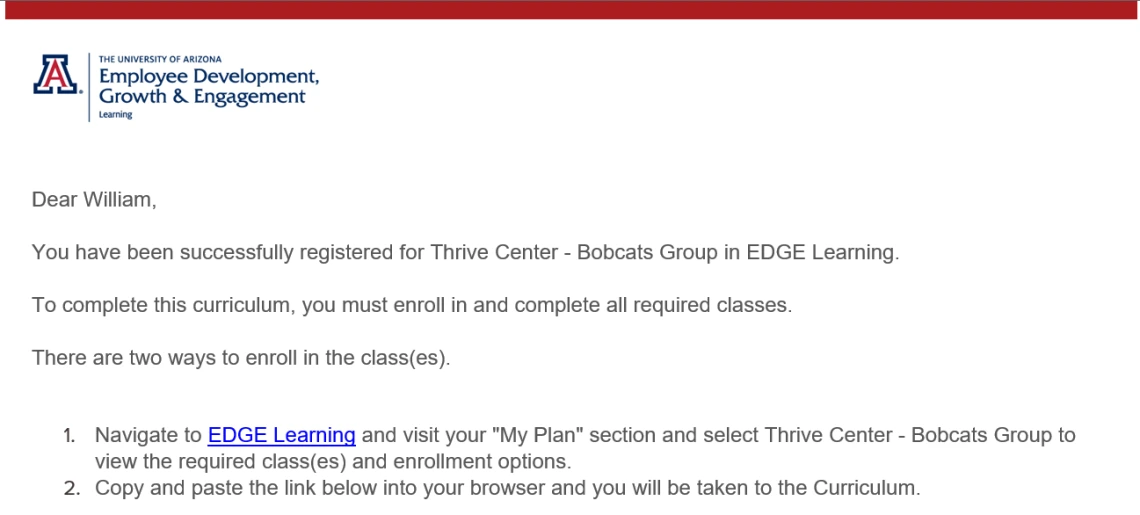
First-year Thrive Mentoring participants can now see their participation and registration information for their group meeting sessions in EDGE Learning. If you are already a participant, you may have received a message from EDGE this week indicating you have been registered for your Thrive Mentoring session (Bobcats, Leopards, etc.).
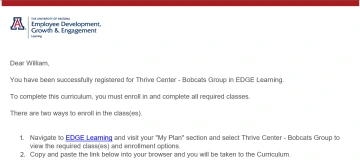
Nothing has changed for your meetings. They will still occur at the regularly schedule date/time/locations. However, you can now see your attendance information in EDGE. Simply go to uaccess.arizona.edu and select EDGE at right. Then scroll down to see the "My Learning" window. You should then see your session (ex: "Thrive Center - Bobcats Group") listed. You can click on it to then see your attendance status for each of the sessions.
Arizona Assurance
If you are an Arizona Assurance scholar, this is a great way to see that you are making progress for your program requirement. If your attendance seems incorrect, please let your peer mentor know so they can update it.
Questions/Concerns
If you have any questions or trouble accessing your information on EDGE, please contact Patrick Bryan, Associate Director for Mentoring & New Start.

